Automatic updates without breaking anything.
RoboMaintainer ist your personal auto pilot for WordPress plugin updates. It checks for updates, initiates updates and checks for changes. In case of changes it can also roll back.
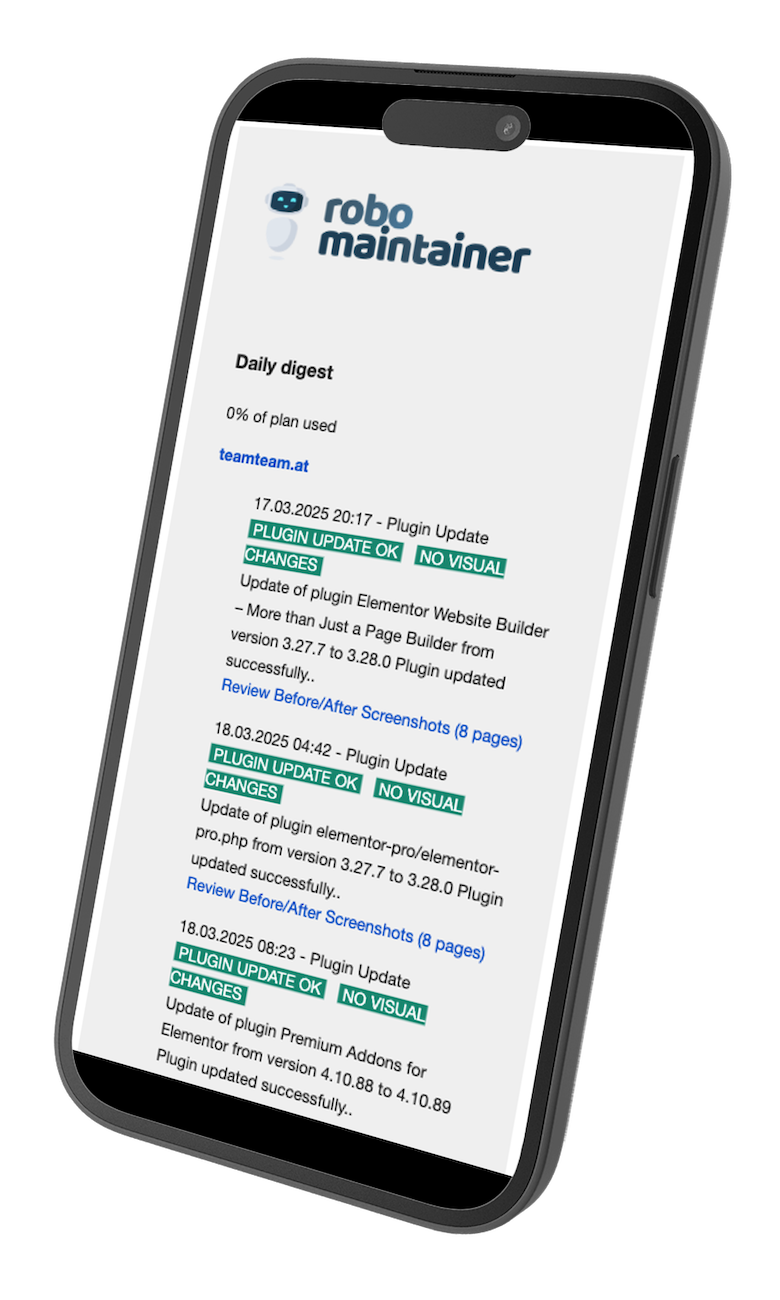
Here’s all the good stuff

Safe Automatic Updates
RoboMaintainer continuously checks for available updates for your installed plugins. When updates are detected, it automatically initiates the safe update process, ensuring your plugins are always up-to-date without manual intervention or braking the page

Backup and 1-click restore
Before updating a plugin, a backup of the current version is created. If visual differences are detected in the automatic before/after website check, the user can revert to the previous plugin version with a single click.

Visual change detection
Daily, as well as before and after each update, the entire website undergoes visual checks to ensure it remains visually consistent and unchanged after updates.

E-Mail Reports
Following every update and scheduled automatic check, you'll receive an email with the results, keeping you informed and allowing you to review and take action if necessary.
Save time, stress less
Most admins still manually check each website after each plugin update.
Others don't verify at all. They click update and hope everything is fine. Then, they get the phone call from their clients when the users complain.
Why take risks?
Why spend so much time?
Just let RoboMaintainer take care of that.
What our users say
“Testing and verifying that nothing broke took me countless hours each month.
Since I outsourced that task to RoboMaintainer I only act when necessary and saved countless hours in the past months.”
“I was always scared to run updates automatically, but now with RoboMaintainer I know that if something causes issues. I can rollback to the latest working version with one single click.”
“I used to do all updates myself, however most of the times I forgot or the time was not right.
Now it is done automatically for me and I only take action when absolutely necessary.”
SITUATION
If you want to properly maintain wordpress pages, you needed to manually test each page after every update. This is a very tedious task, we decided to automate that.
SOLUTION
While automating website testing, we found that we could actually automate the full sequence required update tasks: Screenshot, backup, update, screenshot again and compare.
IMPACT
Finally, I can run WordPress Maintainance on auto pilot and only take action when we really need to. The rest can be done by our little robot.
Get our free ebook on how you can level up your B2B SaaS content marketing
Get our free ebook on how you can level up your B2B SaaS content marketing
Get RoboMaintainer for complete peace of mind.
Annual
$ 49
per site/year
30 day free trial. No creditcard required.
-
Safe Auto Updates
-
Backups with One-Click Restore
-
Automatic Visual Checks
-
1000 checks per month
-
Visual Comparison Tool
-
Advanced Scheduling
-
Update History
-
Online Support
Lifetime
€ 199
per site/lifetime
30 day free trial. No creditcard required.
-
Safe Auto Updates
-
Backups with One-Click Restore
-
Automatic Visual Checks
-
1000 checks per month
-
Visual Comparison Tool
-
Advanced Scheduling
-
Update History
-
Online Support
Need clarification?
What are Safe Auto Updates
Safe Auto Updates ensures that RoboMaintainer safely updates your plugins, preventing any issues with your page caused by new versions.
The process works as follows: RoboMaintainer checks for plugin updates, takes screenshots of your pages, backs up the current plugin, updates the plugin, then takes new screenshots. It compares these with the previous ones. If they don't match, it alerts you and offers the option to restore the previous version.
Why is RoboMaintainer better than WordPress automatic updates?
WordPress only provides automatic updates.
RoboMaintainer takes it a step further with automatic updates, before-and-after checks, backups, and rollback options. It also alerts you if any changes are detected, so you can relax and only take action when necessary.
Whats different to ManageWP, MainWP or WP Umbrella?
One word: Automation
If you want to reduce the manual work you found your tool of choice. All other tools are great for their specific use cases but only RoboMaintainer can free you from manually reminding yourself to update and verify the websites you manage.
What are Automatic Visual Checks
Automatic Visual Checks, also known as Visual Regression Checks, work like this: RoboMaintainer takes screenshots of your website’s pages and compares them with earlier images to spot any changes.
These screenshots are captured before and after each plugin update. You can also schedule daily or weekly checks to monitor for unintended changes, such as those caused by accidental publishing, unauthorized edits, or hackers.
What is One-Click Restore
One-Click Restore allows you to revert to a previously backed up version of a plugin with only one click in RoboMaintainers user interface.
What does lifetime mean?
"Lifetime" means that as long as RoboMaintainer is in operation, you won't incur any additional costs for using the features available at the time of your purchase.
Get notified on new marketing insights
Be the first to know about new B2B SaaS Marketing insights to build or refine your marketing function with the tools and knowledge of today’s industry.
Send a message to us
Our contact information
Write your 💌 to:
Mr. Robomaintainer
Acua Technology GmbH
Nordwestbahnstraße 26/GL
1020 Vienna, Austria
If you prefer email:
